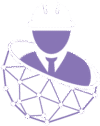In today’s fast-paced digital landscape, a slow-loading website can be more than just a minor inconvenience—it can significantly impact your sales and overall business success.
Understanding the detrimental effects of sluggish website performance and implementing strategies to enhance speed are crucial steps toward maintaining a competitive edge.
The Critical Role of Website Speed
Website speed refers to how quickly your website’s content loads and becomes interactive for users. In an era where instant gratification is the norm, users expect swift and seamless online experiences. A delay of even a few seconds can lead to frustration, causing potential customers to abandon your site in favor of faster alternatives.
How Slow Website Speed Impacts Sales
1. Increased Bounce Rates
A high bounce rate indicates that visitors leave your site shortly after arriving, often due to slow load times. Studies have shown that as page load time increases, the likelihood of users bouncing rises dramatically. This means fewer opportunities to engage visitors and convert them into customers.
2. Decreased Conversion Rates
Conversion rates are directly tied to website performance. Even a one-second delay in page load time can lead to a significant drop in conversions. This is particularly critical for e-commerce sites, where delays can result in abandoned shopping carts and lost revenue.
3. Negative Impact on Search Engine Rankings
Search engines like Google consider page speed as a ranking factor. Slower websites may rank lower in search results, reducing visibility and organic traffic. Lower traffic means fewer potential customers discovering your products or services.
4. Diminished User Experience
A sluggish website frustrates users, leading to a poor overall experience. This dissatisfaction can harm your brand’s reputation, decrease customer loyalty, and result in negative word-of-mouth, further impacting sales.
5. Missed Marketing Opportunities
Slow load times can hinder the effectiveness of time-sensitive promotions or flash sales. Users may miss out on limited-time offers due to delays, directly affecting your marketing campaign’s success and potential revenue.
Diagnosing Website Speed Issues
Before implementing improvements, it’s essential to assess your website’s current performance. Tools like Google PageSpeed Insights provide detailed analyses of your site’s speed and offer specific recommendations for enhancement. Regular monitoring helps identify and address issues promptly, ensuring optimal performance.
Strategies to Improve Website Speed
1. Optimize Images
Large, unoptimized images can significantly slow down your website. Compress images without sacrificing quality using tools like TinyPNG or built-in features in content management systems. Additionally, choose appropriate file formats and dimensions to reduce load times.
2. Minimize HTTP Requests
Each element on your webpage—images, scripts, stylesheets—requires an HTTP request. Reducing the number of these requests by simplifying your site’s design, combining files, and utilizing CSS sprites can enhance load speed.
3. Leverage Browser Caching
Browser caching stores static files on users’ devices, allowing faster access upon subsequent visits. Configuring your server to enable caching can significantly reduce load times for returning visitors.
4. Use a Content Delivery Network (CDN)
CDNs distribute your site’s content across multiple servers worldwide, ensuring users access data from the nearest location. This reduces latency and improves load times, especially for global audiences.
5. Enable Compression
Compressing your website’s files using methods like Gzip reduces their size, leading to faster load times. Ensure your server is configured to compress HTML, CSS, and JavaScript files before sending them to users’ browsers.
6. Optimize Server Response Time
Slow server response times can hinder your website’s performance. Optimize your server by choosing a reliable hosting provider, managing resources efficiently, and addressing bottlenecks such as slow database queries.
7. Minify CSS, JavaScript, and HTML
Minification involves removing unnecessary characters from code without affecting functionality. Streamlining your CSS, JavaScript, and HTML files reduces their size, enhancing load speed.
8. Implement Asynchronous Loading
Loading JavaScript files asynchronously allows other elements of your webpage to load simultaneously, preventing delays caused by script loading. This technique enhances the overall load time and user experience.
9. Regularly Monitor and Test Your Website
Continuous monitoring and testing help identify performance issues promptly. Utilize tools like Google PageSpeed Insights and Lighthouse to assess and improve your site’s speed regularly.
Conclusion
In the digital age, website speed is a critical factor influencing user experience, search engine rankings, and, ultimately, sales. By understanding the impact of slow load times and implementing strategies to enhance performance, you can provide a seamless experience that retains visitors, boosts conversions, and drives business growth.
Prioritizing website speed is not just a technical consideration but a fundamental aspect of your online success.