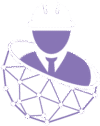Creating a website that offers a seamless and enjoyable experience is crucial for keeping visitors engaged and encouraging them to return. However, certain common user experience (UX) mistakes can hinder this goal.
Let’s explore five prevalent UX pitfalls and how to address them effectively.
5 Common UX Mistakes
Here are 5 common UX mistakes along with their solutions:
1. Cluttered or Complicated User Interface
A cluttered interface overwhelms users with too many elements—buttons, links, images—making navigation confusing and frustrating. When visitors can’t find what they’re looking for quickly, they’re likely to leave.
How to Fix It:
- Embrace Simplicity: Adopt a minimalist design approach. Keep only essential elements on each page to guide users smoothly through your site.
- Prioritize Content: Highlight the most important information and use whitespace strategically to create a clean, organized layout.
- Consistent Design: Maintain uniformity in fonts, colors, and button styles to enhance user familiarity and comfort.
2. Complicated Sign-Up Forms
Long and complex sign-up forms can deter users from completing the registration process, leading to lost potential customers.
How to Fix It:
- Simplify Forms: Request only essential information during sign-up. Additional details can be collected later as users engage more with your site.
- Clear Labels and Instructions: Ensure each field is clearly labeled, and provide helpful instructions or examples where necessary.
- Progress Indicators: For multi-step forms, use progress bars to inform users about their advancement through the process, reducing frustration.
3. Misleading Calls-to-Action (CTAs) and Links
Buttons or links that don’t perform as expected can confuse users and erode trust. For instance, a “Learn More” button leading to a purchase page can be misleading.
How to Fix It:
- Be Transparent: Ensure that the wording on buttons and links accurately reflects the action that will occur upon clicking.
- Consistent Styling: Use consistent colors and designs for similar actions to help users intuitively understand their functions.
- Avoid Deceptive Practices: Steer clear of “clickbait” tactics that can frustrate users and damage your site’s credibility.
4. Overlooking Mobile Responsiveness
With a significant number of users accessing websites via mobile devices, a site that isn’t mobile-friendly can lead to poor user experiences and increased bounce rates.
How to Fix It:
- Responsive Design: Implement a responsive design that adapts seamlessly to various screen sizes and orientations.
- Test Across Devices: Regularly test your website on different devices to ensure consistent performance and usability.
- Optimize Load Times: Mobile users often have limited bandwidth; optimize images and leverage caching to improve load times.
5. Ignoring Accessibility
Failing to make your website accessible to all users, including those with disabilities, not only alienates a portion of your audience but may also violate legal standards.
How to Fix It:
- Follow Accessibility Guidelines: Adhere to the Web Content Accessibility Guidelines (WCAG) to ensure your site is usable for everyone.
- Provide Text Alternatives: Offer text descriptions for images, videos, and other non-text content to assist users with visual impairments.
- Keyboard Navigation: Ensure that all interactive elements can be accessed and operated via keyboard for users with mobility challenges.
Conclusion
By proactively identifying and addressing these common UX mistakes, you can enhance your website’s usability, foster greater user satisfaction, and ultimately achieve better engagement and conversion rates.