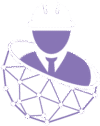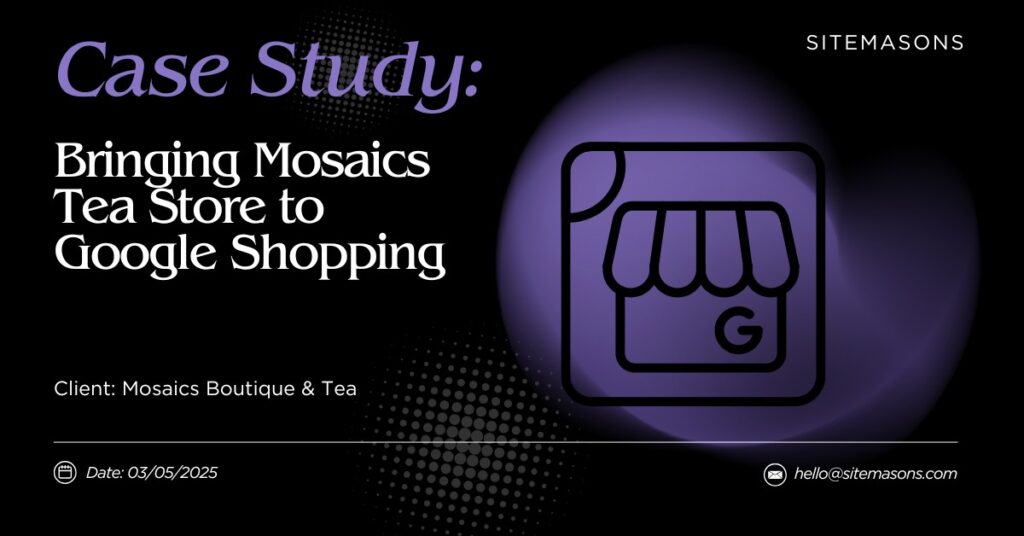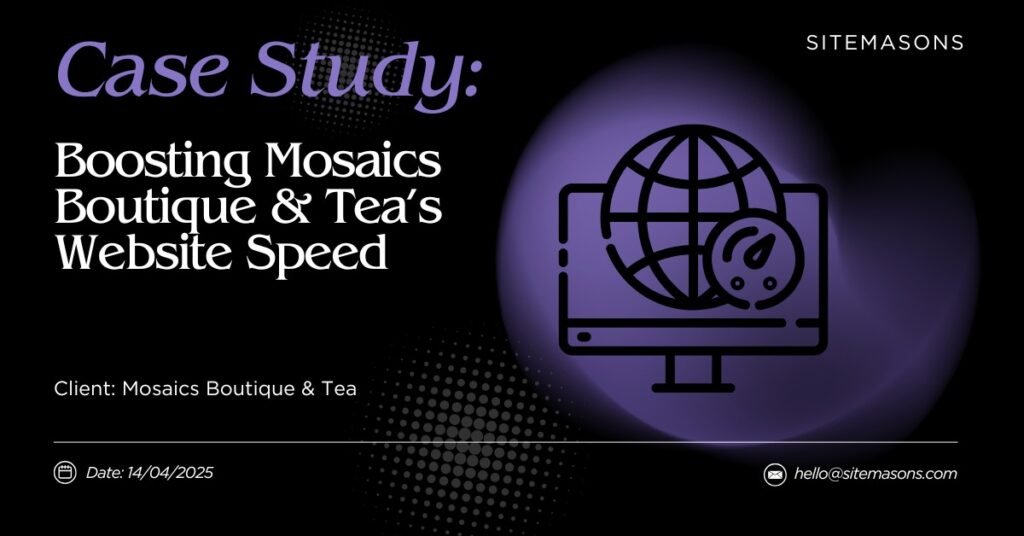In the competitive world of e-commerce, simply having a beautiful website isn’t enough — your products need to show up where your customers are searching. That’s exactly what Leslie, the passionate founder of Mosaics Tea Store, wanted when she approached us at Sitemasons.
She needed her full product catalog listed on Google Shopping, and later, she also wanted to display product ratings directly in Google’s search and shopping listings. We handled the entire process — from setting up her Google Merchant Center account to managing product and rating feeds — and ensured everything ran smoothly.
The Client: Mosaics Tea Store
Mosaics is Chicago’s premier destination for high-quality, loose-leaf teas. With a growing customer base and an expanding online store powered by WooCommerce, Leslie knew the next step was visibility — getting her products in front of shoppers actively searching on Google.
However, getting listed on Google Shopping isn’t automatic — it requires a number of setup steps, compliance checks, and technical connections.
That’s where we came in.
The Problem: Great Products, Limited Visibility
Although Mosaics had a wonderful WooCommerce store and loyal customer base, none of their products were appearing in Google Shopping results. Without that exposure, they were missing out on a large chunk of search-driven traffic and potential customers.
On top of that, Leslie wanted to build trust and boost click-throughs by adding product ratings, but had no system in place to collect or display those in the shopping feed.
The Solution: Full Google Shopping & Rating Integration
We rolled up our sleeves and tackled the project from start to finish — integrating Google’s e-commerce tools with Mosaics’ WooCommerce store to drive more visibility and trust online.
🛠 Step 1: Set Up Google Merchant Center (GMC)
We began by setting up a fresh Google Merchant Center account for Mosaics. This is the platform where product data lives and gets sent to Google for display in shopping results.
Key tasks:
- Created and verified the Merchant Center account
- Claimed and verified the website URL
- Linked Google Ads account (optional, but helpful for later promotions)
- Ensured the website met all shopping policy and feed requirements
🔗 Step 2: Connect WooCommerce with Google
To make product syncing easy, we installed and configured the official Google for WooCommerce plugin.
This allowed us to:
- Automatically pull product titles, descriptions, prices, and images from WooCommerce
- Map WooCommerce categories to Google product categories
- Set up real-time syncing, so any future product changes would automatically update on Google
- Submit the product feed to Merchant Center for approval
We carefully reviewed each product to make sure it met Google’s strict formatting and policy guidelines.
⚠️ Step 3: Fix Feed Errors and Ensure Compliance
As with most new setups, there were a few feed issues to iron out — such as:
- Missing GTINs (Global Trade Item Numbers)
- Inconsistent product availability info
- Image formatting tweaks
We resolved these quickly, resubmitted the feed, and got the entire catalog approved for Google Shopping within a short timeframe.
⭐ Step 4: Set Up Product Ratings Feed
After the product listings went live, Leslie asked us to enable product ratings so her customers could see those trust-boosting stars on Google listings.
We did this using:
- The CusRev (Customer Reviews for WooCommerce) plugin to collect and manage reviews
- Created and configured the Google Product Ratings Feed (separate from the product feed!)
- Verified the feed format met Google’s XML requirements
- Submitted it through Merchant Center under the Ratings tab
- Ensured regular syncing of reviews to keep the ratings fresh and compliant
Now, customers can see ratings directly in Shopping search results, increasing both credibility and click-through rates.
The Results: Greater Visibility, More Clicks, Higher Trust
In just a few days, Mosaics’ entire product catalog was live on Google Shopping — and shortly after, reviews began appearing alongside products.
Results at a Glance:
| Goal | Outcome |
| Product Feed Setup | ✅ Live and Approved |
| Google Shopping Integration | ✅ Connected and Synced |
| Product Ratings Setup | ✅ Review feed integrated |
| Compliance & Errors | ✅ All fixed |
| Time to Completion | ⏱️ Less than 1 week |
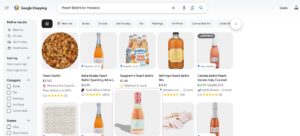
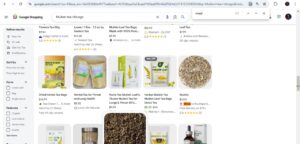
Client Testimonial
Thank you Sitemasons for getting our products on Google and setting everything up properly.
— Leslie M. Stokes, Founder of Mosaics Tea Store
Why This Matters
Google Shopping isn’t just a marketing add-on — it’s one of the most powerful ways to put your products in front of ready-to-buy customers. When done right, it becomes an extension of your storefront.
This project reminded us how impactful small integrations can be when they’re done properly, with care and attention to detail.
Final Thoughts
At Sitemasons, we don’t just connect tools — we connect the dots between your website and your business goals. Whether it’s increasing visibility, building trust, or simplifying technical setups, we’re here to make it happen.
Want your products to show up on Google with ratings and all?
Let’s make it real — just like we did for Mosaics.